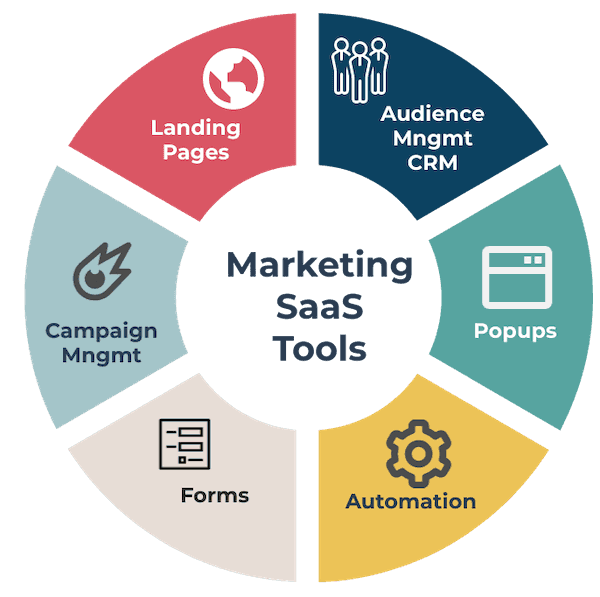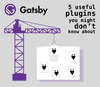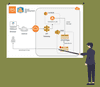Pieces to use from an Online Marketing Automation SaaS service
The pain for all Growth Hackers, Online marketeers, SEO enthusiasts is simply this: How to divide the needed functions between the different services you want to use or already using.
Let us do a quick outline which features you at least normally need when you start doing serious online marketing on your website.
For people just looking for a list of good online marketing tools, i got you covered.
- Hubspot
- Engagebay
- mailchimp
- activecampaign
- getresponse
- sendblue
- drip
Of course this is a very condensed list, but it's a good starting point for further research.
Note: No links nor affiliate codes in this list.
At some point you need to decide on the Digital / Online Marketing tool(s). And as always there are a lot with very different plans and features. I normally tend to research a lot to pick a service which offers the right plan for me for the right amount of money.
Decide which SaaS tools features not to use
This highly depends on your skills or the skills of your team. One feature most Marketing SaaS tools offer is Landing Pages. Now the decision is whether to use those provided by the SaaS tools or create them on your own, right alongside your company webpage.
Landing Pages
Let me give you one major advantage of doing them on your own: full control over what happens on that page.
What do i mean with that? It really starts with the most basic thing in the world. You for sure want to have a tracking script on that landing page and guess what... With some tools you won't get that feature at all while others let you pay a out-of-this-world monthly sum for having it. And then you just have the tracking script. What about other scripts like Mouse Tracking or Click Heatmaps. What about customer defined OG tags for social media sharing? What about some special SEO meta tags? What about Analytics Event creation when pushing a button on that landing page?
Another reason for doing the Landing Pages on your own is A/B testing. Tool providers normally attach A/B testing to more expensive plans. With hosting providers like Netlify this is a no-brainer and nearly cost-neutral. Think about that.
To me there is only one reason you want to use the landing pages provided by Hubspot & Co. You don't have the needed HTML skills on your team or don't have the money for hiring an agency every time you want to promote something, Then you can safely use their visual builder tools to get that up and running fast.
But as soon as you decided on the landing page issue, the very much related thing comes into your mind.
Forms
The overall premise is the same as for the landing pages regarding the skills. But it's a little more complicated. If you do the forms on your own, you are slowly leaving the HTML / UX Design world and entering the web application world. Because forms need input validation which is JS land pretty often. Then you need to integrate the submission to your marketing tool because what you most likely never ever want to do is Contact List Management including email campaign handling and all that email sending over the wire. So I leave the form thing up to you, but I try to use the form created by my SaaS marketing tool on my self created landing pages. But wait. There is more than forms and landing pages to funnel traffic to your leads bucket.
Popups and friends
I only do q quick comment on popups. I always use the popup feature of my marketing SaaS tool. You have the same limitations as with landing pages, but somehow it doesn't bother me as much here. Perhaps I will switch someday to self coded ones but for now I am fine with it. The same goes for all the related visualizations like Horizontal Bars or Side Popovers.
Surveys
This is the same as with popups. Of course, you can create a multi-step form yourself and integrate it with your marketing campaign management system, but it's a lot of work if you don't have a blueprint for it somewhere. I am pretty much always us the saas provided ones.
Campaign Management
Campaign Management and the upcoming sections are the real values of Online Marketing Tools. What you definitely shouldn't do is to develop it yourself.
Email / Messaging Automation
I am pretty sure very few companies maintain an email infrastructure stack nowadays. With that I mean some linux boxes running sendmail, postfix or the likes. If you ever had the pleasure to maintain something like this, let me tell you... all things combined you must watch out for like spam prevention, proper bouncing and all the other security issues, you at least want to use a service like Sendgrid, Mailgun or AWS SES. But then you still don't have automations workflows for your subscribers and of course no visual email builder or a testing tool for various email clients. This is where Hubsot and Friends come into the picture. If you really want to create this all yourself, you better have a product competing directly against them.
CRM
Some bigger SaaS services offer a CRM for your marketing audience / subscribers. But for a lot of companies, a CRM is so central to their business that it's likely that they already have one general purpose CRM running before even thinking about Online Marketing Automation. So I would watch our for good integration features. For sure your marketing tools should have something like configurable post-subscribe (or in general audience lifecycle) webhook triggers. And those webhooks are not only for using your own CRM but also for advanced analytics or deeper integration into other business related systems.
Summary
Overall the goal should be not to use too many SaaS services for all your marketing needs. This is easier said than done because there are areas which for sure need specialized toolings. Let's take SEO for example. You definitely need a tool in that space and it's very likely that you won't find an Online Marketing EMail Campaing Tool that also covers SEO. So don't be bothered when using more than one tool. But keep in mind that every new tool means more interfaces between them and more monthly invoices you (or your accountants) need to handle.