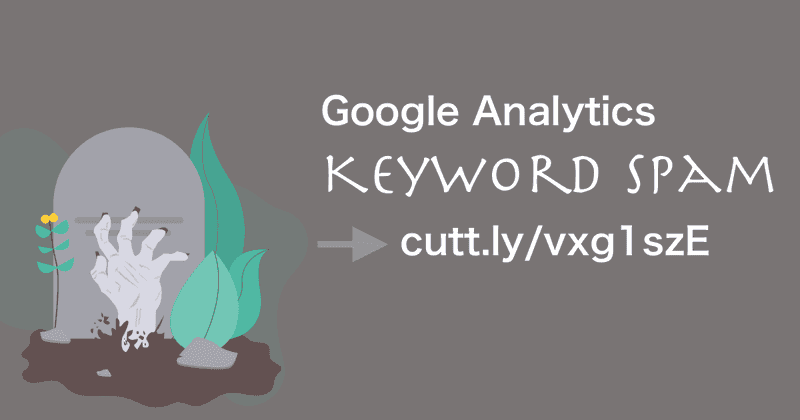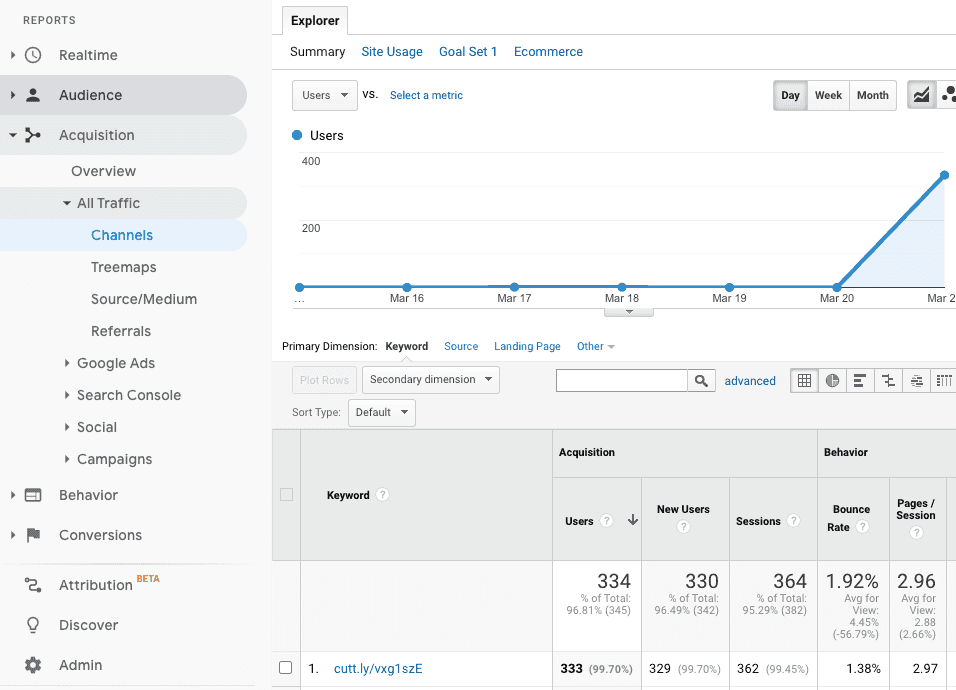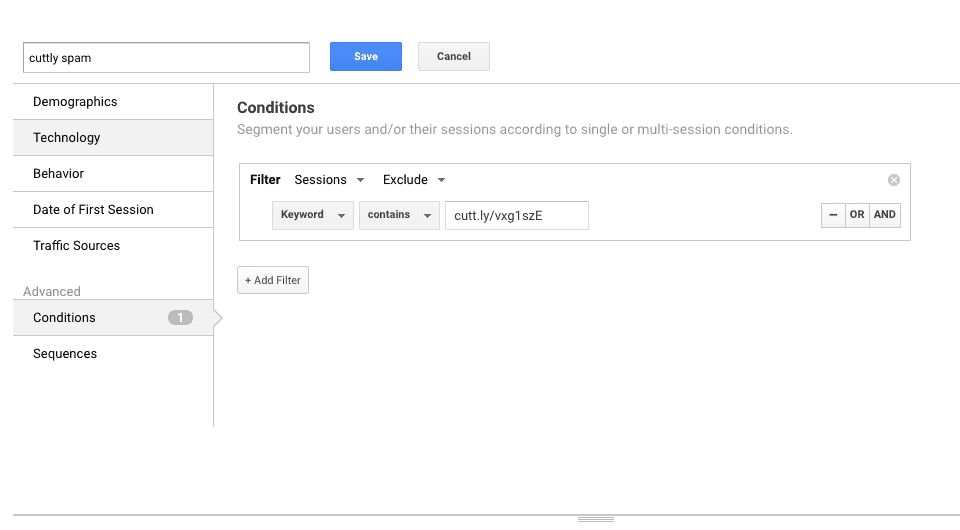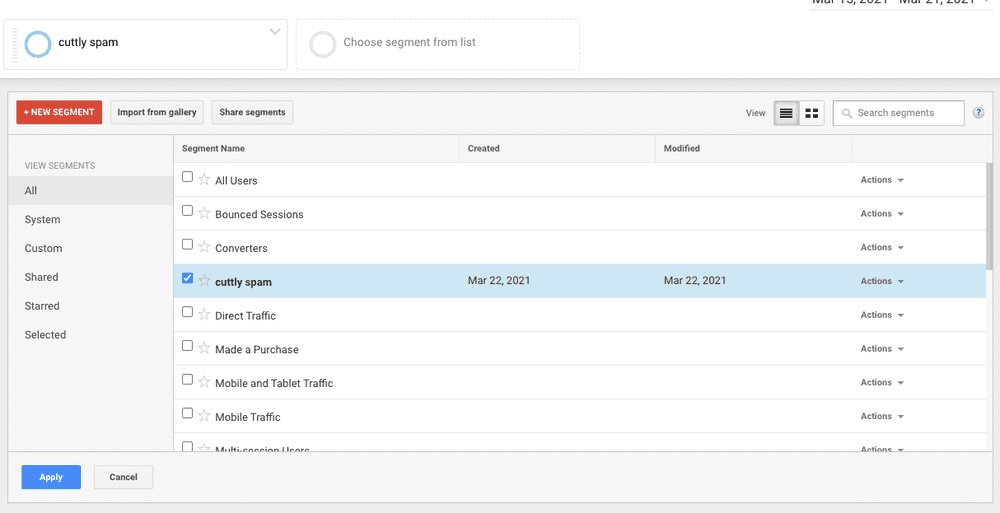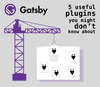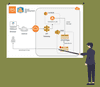Removing cutt.ly Google Analytics Keyword Spam
Here we go again. The next wave of Google Analytics Spam arrived. This time in the form of keyword spamming. This blog article will be a short one because I already outlined the general solution approaches to that kind of spam in my article "How to fight bot-traffic.icu google analytics bot spam". So be sure to read that before continuing here.
How do they spammed this time?
Last time the spammers used a non-existent resource they "requested" (in fact they only told GA that they requested it, in reality they didn't) to promote their spammy URL. This time they used the keyword section of the GA data event. Below a screenshot how to reveal it:
As you can see, the request looks like an organic request driven by a keyword. The keyword is the URL cutt.ly/vxg1szE the spammer wants to promote.
[[info | Don't blame cutt.ly!]] | They are victims of those spammers too. The spammers used their url shortening service to promote their things. At the time of writing this article, they already acted by removing this URL from their database.
Solution
As outlined in the mentioned article, you need to create a segment and filter out that segment from your audience reporting view. Creating a segment is easy, click on Admin (you can see the menu item in the screenshot above at the lower left corner) and from there you see a Segments menu item in the view area at the right.
Create a new segment as seen below:
The screenshot should be pretty self-explanatory. We exclude all traffic which has the mentioned URL as keyword. Don't forget toggle the session filter from "include" to "exclude" right at the start of the conditions box.
Now you need to apply the segment to the reporting views. This means instead of using the "all Users" default segment, just select the newly created one and that's it.
Now you don't see the spammy sessions anymore.